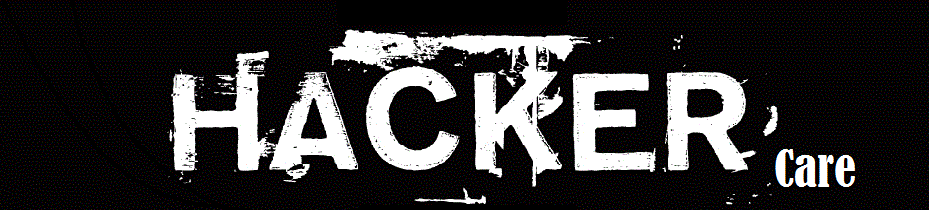Free Hosting
Unlimited Bandwidth
Unlimited Webspace
Domain Hosting
PHP, FTP
Price: FREE!
there Free Web Hosting Package contains the following features:
Unlimited Data Transfer
Unlimited Disk Space
100mbps Network Connection
99.9% Uptime
Free Sub Directory ( hostultra.com/~you )
Cool yourname.vzz.net URL!
Free Subdomains ( Many domains to choose from! )
Free Domain Hosting ( yourdomain.com )
Custom Domain DNS Control ( A/CNAME/MX Records )
Browser and FTP Uploading
PHP / MySQL*
Unlimited Domains / Unlimited Subdomains
Free Search Engine Submission
http://www.hostultra.com/signup.html
 Mail, FTP, CGI, Perl, SSI, PHP, ASP (FrontPage), MySQL, CPanel, and many, many more. You really will be your own webmaster. Our thoughtful and patient staff will guide you. Forums for when you seek the help of your peers. Emergency contacts for when you need concentrated one-on-one help.
Mail, FTP, CGI, Perl, SSI, PHP, ASP (FrontPage), MySQL, CPanel, and many, many more. You really will be your own webmaster. Our thoughtful and patient staff will guide you. Forums for when you seek the help of your peers. Emergency contacts for when you need concentrated one-on-one help.What's the catch? There isn't one. PortalWorlds.NET is advertising and sponsor supported. Your site will show ads (your choice as to placement, side towers, top banners, popups, and similar) and earn money to cover PortalWorlds.NET's server and administrative costs. You do agree to do nothing offensive nor illegal.
In addition to the many things mentioned, you will also receive a Script Center (crammed with ready to use Perl), 100M diskspace, 250M bandwidth, 1 MySQL database, unlimited POP3 mailboxes (including autoresponders and forwarders), 1 mail list, Oscommerce package, PHP-Nuke, Invision Board, full CPanel.
.www.portalworlds.net thank "agresssor" for this one
GreatNow
USA, English
Hosting category: REG,BUSINESS,GAME,OTHER
http://www.greatnow.com/
Space 100 MB
Upload FTP Browser
Editor Advanced Basic
Ads Banner/Popup
Webaddress Subdomain
Features Domainhosting Subdomain Counter Form Guestbook
 Beige Tower
Beige TowerUSA, English
Hosting category: REG,BUSINESS,GAME,OTHER
http://beigetower.org
Space 100 MB
Upload FTP
Editor Advanced Basic
Ads No ads
Webaddress domain
Features PHP POP Email Domainhosting Telnet mySQL SSI CGI-BIN Guestbook
Comet Stream
Canada, English
Hosting category: REG,BUSINESS,GAME,OTHER
http://www.cometstream.net
Space 50 MB
Upload FTP Browser FrontPage
Editor Advanced Basic
Ads No ads
Webaddress Subdomain, Domain
Features PHP POP Email Domainhosting Subdomain mySQL SSI CGI-BIN Shopping Cart Counter Form Guestbook
1ASPHost
USA, English
Hosting category: REG,BUSINESS,GAME
http://www.1asphost.com
Space 100 MB
Upload Browser
Editor Advanced
Ads Popup
Webaddress /you
Features ASP SSI
Alexus Media
USA, English
Hosting category: REG,BUSINESS,GAME,OTHER
http://www.alexusmedia.com
Space 999 MB
Upload Browser
Editor Advanced Basic
Ads Popup
Webaddress directory
Features RealVideo RealAudio ASP SSI Guestbook
Angel Towns
USA, English
Hosting category: REG,BUSINESS
http://www.angeltowns.com
Space 50 MB
Upload Browser
Editor Advanced Basic
Ads No ads
Webaddress /members/you
Features Guestbook
Brinkster
USA, English
Hosting category: REG,BUSINESS,GAME
http://www.brinkster.com
Space 30 MB
Upload Browser
Editor Advanced
Ads Bannerad
Webaddress /you
Features mySQL ASP
 FreeWebz.com
FreeWebz.comUSA, English
Hosting category: REG,BUSINESS
http://members.freewebz.com
Space 100 MB
Upload Browser
Editor Advanced Basic
Ads No ads
Webaddress /you
Features POP Email Domainhosting SSI Shopping Cart Counter Form Guestbook
Illusionfxnet
USA, English
Hosting category: REG,OTHER
http://www.illusionfxnet.com
Space 250 MB
Upload Browser Email
Editor Advanced Basic
Ads No ads
Webaddress Subdomain and Domain
Features PHP POP Email Domainhosting Subdomain Telnet mySQL SSI CGI-BIN Shopping Cart Counter Form Guestbook
Internations
USA, English
Hosting category: REG
http://www.internations.net
Space 100 MB
Upload Browser
Editor Advanced Basic
Ads Topbanner
Webaddress /area/you
Features Form Guestbook
Snake INC
USA, English
Hosting category: REG
http://snake-inc.com
Space 100 MB
Upload FTP Browser
Editor Advanced Basic
Ads Banner + text
Webaddress Subdomain
Features PHP POP Email Domainhosting Subdomain mySQL SSI Counter Form Guestbook
Sphosting.com
USA, English
Hosting category: REG
http://www.sphosting.com/
Space 35 MB
Upload Browser
Editor Advanced Basic
Ads Pop-under
Webaddress Subdomain
Features Subdomain SSI Form Guestbook
Totalfreehost
USA, English
Hosting category: REG
http://www.totalfreehost.com
Space 50 MB
Upload FTP Email
Editor
Ads No ads
Webaddress Domain
Features PHP Domainhosting mySQL CGI-BIN
USALL
USA, English
Hosting category: REG,BUSINESS,GAME
http://www.webhosting.usallportal.com/free_webhosting.htm
Space 3000 MB
Upload Browser
Editor Basic
Ads Banner
Webaddress /members/you
Features Form
Web1000
USA, English
Hosting category: REG
http://www.web1000.com
 Space 50 MB
Space 50 MBUpload FTP
Editor Advanced
Ads No ads
Webaddress Subdomain
Features PHP POP Email Domainhosting Subdomain SSI Counter Guestbook
webspace4free.biz
USA, English
Hosting category: REG,BUSINESS,GAME
http://www.webspace4free.biz/?lang=english
http://nexuswebs.net
*new website just launched seems quite successful*
Space 200 MB
Upload Browser
Editor
Ads No ads
Webaddress Subdomain
Features PHP Domainhosting Subdomain mySQL CGI-BIN
NO Banner Advertisements
35mb Disk Space
Free Webmail Account
Free Subdomain - (yourname.nexuswebs.net)
Online Website Builder
Multi-Platform Template Editor
Website Template Library
24/7 FTP Access
Online File Manager
Email Virus Protection
Spam Filters
Message Board
Guest Book
Site Counter
http://www.tripod.lycos.nl/myaccount/freehosting/
50 MB webspace
NO Filesize limit
NO monthly transfer limit
PHP4.1 / MySQL (phpmyadmin) / counter / guesbook / personalised cgi feedback froms / customisable 404 error pages / FTP access
 http://www.freeweb-hosting.com/
http://www.freeweb-hosting.com/Q.Which files are accepted?
A.Currently we support standard html and images files, which means .htm, .html, .pdf, .gif, .jpg ,.png , .js, .css, .swf, .mid, .jar and .class. The size of your individual files should be < 85kb. Files exceeding this size will get automatically deleted. Besides that, there's no limit on the number of files you can host in your account.
Provider: DK3
Service: 50 MB Webspace
URL:<font color=#3A4F6C><font color=#3A4F6C><b> http://www.dk3.com</font></b></font>
Max file size: 400KB (I agree this sucks)
Comments: The following things are supported, FTP, MySQL, PHP, Perl, SSI, WAP. Plus pre-made portal and forum are available free.
*Update*
Provider:Free Web Hosting
Service: 100 Megs of webspace
URL:<font color=#3A4F6C><font color=#3A4F6C><b> http://www.freewebsitehosting.com/</font></b></font>
Summary:100 Megs Of Webspace, Free Site Promotion,FTP Support,Free Stats and Site Tools,
Unlimited Bandwidth,Free Guestbook, Fast and Reliable Servers,and Front Page Extensions.
Provider: Free Webs
Service: 100 Megs of space
URL:<font color=#3A4F6C><font color=#3A4F6C><b> http://members.freewebz.com/</font></b></font>
Summary: 100 megs of space, No banners of popups,Web Page Editing and HTML editing,FreeWebs Builder,
Site stats, Chatrooms,Guestbook, Counters, Site promotion, Form builder/Mailer, Photoalbums and more.
Provider: USALLportal
Service: 3 gigs of space
URL:http://www.webhosting.usallportal.com/free_webhosting.htm
Summary: 3 gigs of space! What else is there to know.
Provider:3hosting
Service: Unlimited Space
URL:http://www.3hosting.info/
Summary: Free hosting for adult sites, FTP access, Unlimited size of sites, Unlimited traffic, Quick Internet connection, TGP compatibility,
Free hosting of your domain.
Provider: HostUltra
Service: Unlimited space
URL:<font color=#3A4F6C><font color=#3A4F6C><b> http://www.hostultra.com/</font></b></font>
Summary: Unlimited Data Transfer
Unlimited Disk Space, 100mbps Network Connection, 99.9% Uptime, Free Sub Directory,
Free Domain Hosting, Custom Domain DNS Control, Browser and FTP Uploading,PHP,
Hosting for Unlimited Domains w/ Unlimited Subdomains, Free Search Engine Submission,
and NO ADS ON PAGES!
Provider:Crosswinds
Service: Unlimited webspace
URL:<font color=#3A4F6C><font color=#3A4F6C><b> http://www.crosswinds.net/</font></b></font>
Summary: Unlimited WebSpace, Web Based Email, Popups, $1 Premium Referral Reward, and more.
Provider:1AspHost
Service:100 Mb space
URL:<font color=#3A4F6C><font color=#3A4F6C><b> http://www.1asphost.com/</font></b></font>
Summary:100 MB of Web Space, Unlimited Bandwidth, Instant Account Activation,
Online Control Panel, Online Zip/Unzip Capability, Active Server Pages Version 3.0,
MS Access Database Connectivity.
Provider:Eccentrix
Service: 50 Mb space
URL:http://eccentrix.com/
Summary: 50 MB Web Space,<font color=#3A4F6C><font color=#3A4F6C><b> WWW Board,</font></b></font> Guest Book, Form Mail, WYSIWYG Web Editor,
Excellent Support, and more.
Provider: Neopages
Service: 50 Mb space
URL:http://www.neopages.net/
Summary: 50 Mb space, Unlimited bandwidth, POP E-Mail, True FTP Accounts ,
Site Admin Control Panel,
Provider: Internations Global Web Services
Service: 100 Mb space
URL:http://www.internations.net/
Summary: 100 Mb space, 1 GB bandwith, Web Message board, Guestbook,
FormMail script and more.
Provider: I12
Service: 800 Mb space
URL:http://www.i12.com/
Summary: 800 Mb space, unlimited POP3 and alias email addresses,
definetly a site to check out!
Provider: Nerd Cities
Service: 100 Mb space
URL:<font color=#3A4F6C><font color=#3A4F6C><b> http://www.nerdcities.com/</font></b></font>
Summary:100 Megabytes Web Space, GuestBook+Counters, Full Technical Support,
Unlimited File Size Web Control Panel, No Bandwidth Limits And more!
Provider: DK3
Service: 50 MB Webspace
URL:<font color=#3A4F6C><font color=#3A4F6C><b> http://www.dk3.com</font></b></font>
Max file size: 400KB (I agree this sucks)
Comments: The following things are supported, FTP, MySQL, PHP, Perl, SSI, WAP. Plus pre-made portal and forum are available free.
http://www.freeweb-hosting.com/
-You have UNLIMITED disk space and bandwidth with your site!.
-You can only upload files with .html, .htm, .jpg, .gif, .css, .js, .png, .pdf
file name extensions.
-Size of every file could not large than 85K bytes.
http://www.zoomfast.com/
->How much space do I get?
-Unlimited
->How can I upload my files?
-We offer full FTP access. The best FTP client can be found here.
->Can I use PHP or CGI?
-No.
->Can I host movies?
-No.
->Can I have my pages in non-english language?
-No.
->What is the maximum number of files?
-Unlimited.
->What is the maximum file size?
-80KB
->http://www.yoogo.com/
site for sale
->http://www.worldzone.net
Worldzone Free - 50mb space, allowed file types (au, mid, midi, wav, gif, ico, jpg, jpeg, png, htm, html, shtml, wml, xml, css, class, jar, java, dat, txt, tmpl, htaccess, htpasswd, js, map, swf, ttf). Sorry but no cgi, ftp, MySQL on our Free accounts. 1 468x60 banner will be located on the bottom of your page but can be removed in our $12 yearly Plus Package.
->http://www.web1000.com/
50 mb space
->http://www.tripod.com
20 MB of disk space – Have room for your image files, MP3s, video clips.
1 GB of Monthly Bandwidth – More people can visit your site more often
-><font color=#3A4F6C><font color=#3A4F6C><b> http://www.simplycities.com</font></b></font>
page don't load
->http://www.qwikpages.com
now it's freecoolpages.com
10MB OF DISK SPACE
UNLIMITED BANDWIDTH
FTP ACCESS FOR UPLOADING
FREE EMAIL
->http://www.netomia.com
60 mb of space!
Your website may not contain or refer to sites with the following content: Porn, warez, hack or anything encouraging any kind of illegal activities or racism.
->www.netcolony.com
25 megs of webspace
Easy homepage creator
Unlimited bandwidth
Your own messageboard
Templates
Free Guestbook
Advanced editor
No fees - 100% FREE!
Fast servers
Provider:POHost
Service: Unlimited Disk Space
URL:<font color=#3A4F6C><font color=#3A4F6C><b> http://www.pohost.com/</font></b></font>
Summary: Unlimited disk space, Unlimited transfers, Fast servers,Real FTP Uploads,
Domain name hosting TGP Compliant, and more.
Provider:Free Web Hosting
Service: Unlimited Disk space
URL:http://www.freeweb-hosting.com/
Summary:Unlimited disk space,Unlimited transfers, FAST Servers ,Domain Hosting,
24/7 Real FTP Access,Friendly Support, Web Email, FREE Web Promotion.
Provider: Zoom Fast
Service: Unlimited Space
URL:http://www.zoomfast.com/
Summary: Unlimited space,Unlimited bandwith, High speed servers and more
URL:<font color=#3A4F6C><font color=#3A4F6C><b> http://www.yoogo.com</font></b></font>
Summary: Offering a great 50 MB of space plus other features like Email Forms, Guestbooks and even Message Boards. Funny name I'm sure you will agree yet worth a look because of the nice amount of space!
 Provider: Worldzone.net
Provider: Worldzone.netService: 100 MB Webspace
URL:<font color=#3A4F6C><font color=#3A4F6C><b> http://www.worldzone.net</font></b></font>
Summary: Offering a fantasic 100 MB why not give them a go! They do not accept Warze & Porn sites so dont try to host your page here if you plan to run such a page. However, because of the amount of space they are offering then would make for a great place to dump your files!
Provider: WebJump
Service: 25 MB Webspace
URL:<font color=#3A4F6C><font color=#3A4F6C><b> http://www.webjump.com</font></b></font>
Summary: WebJump is another Small Business Provider offer a huge 25 MB for your website and unlimited bandwidth! Unlike B-City.com WebJump support the use of FTP Updates along with the use of Flash, JavaScript, WAV Files and other things as well. If you like using Email please note WebJump at this time do not offer either POP or Web Based Email Services
Provider: Web1000
Service: 25 MB Webspace
URL:<font color=#3A4F6C><font color=#3A4F6C><b> http://www.web1000.com</font></b></font>
Summary: N/A
Provider: Tripod
Service: 50 MB Webspace
URL:<font color=#3A4F6C><font color=#3A4F6C><b> http://www.tripod.com</font></b></font>
Summary: N/A
Provider: Spree.com
Service: Unlimited Webspace
URL:<font color=#3A4F6C><font color=#3A4F6C><b> http://www.spree.com</font></b></font>
Summary: Offering counters, builders, uploaders, HTML guide and a unlimited MB account spree.com could be a great place for junk files. If your running a Warze related website, try these guys out and tell me what you think!
Provider: SimplyCities
Service: 30 MB Webspace
URL:<font color=#3A4F6C><font color=#3A4F6C><b> http://www.simplycities.com</font></b></font>
Summary: Simplycities.com have just had a change in servers hence speed should be and better be at an all time high. On the website they claim to offer Unlimited Bandwidth yet at the end of that they have a little * displaying the fact conditions apply yet we could not find on the page details of this!?! Anyway they could be worth a look if just starting out!
Provider: Server2000.at
Service: Unlimited Webspace
URL:<font color=#3A4F6C><font color=#3A4F6C><b> http://www.server2000.at</font></b></font>
Summary: Only problem with this is it's not english.
Provider: Qwik Pages
Service: 100 MB Webspace
URL:<font color=#3A4F6C><font color=#3A4F6C><b> http://www.qwikpages.com</font></b></font>
Summary: N/A
Provider: Netomia
Service: 60 MB Webspace, Online Editor, Counter, Form Mail, Guestbook
URL:<font color=#3A4F6C><font color=#3A4F6C><b> http://www.netomia.com</font></b></font>
Summary: One of the few providers offering such huge space limits with a string of other great features need for any good website!
Provider: JustFree.com
Service: 40 MB Webspace
URL:<font color=#3A4F6C><font color=#3A4F6C><b> http://www.justfree.com</font></b></font>
Summary: Offering 40 MB and no bandwidth limit this should be a good choice in web hosting. They also offer free forums, live support, free guestbook & soon Free Email! We have been unable to test this provider 100% hence comments are welcome!
Provider: InfoCache
Service: 50 MB Webspace
URL:<font color=#3A4F6C><font color=#3A4F6C><b> http://www.infocache.com</font></b></font>
Summary: InfoCache offers a fantastic 50 MB of webspace which is great for any small business or personal website. They are now begining to offer Free Email and also offer a range of "pay" service which are very cheap compared to some providers. Worth a look just for the space!
Provider: FreeHomePages
Service: 50 MB Webspace
URL:<font color=#3A4F6C><font color=#3A4F6C><b> http://www.freehomepages.com</font></b></font>
Summary: They claim fast and stable server with offers of chat, form mailer, guestbooks, page builders, unlimited bandwith & unlimited hits to get the visitors in and when they offer this much space why not go for them!
Provider: Dynahost.net
Service: 25 MB Webspace [ 100 MB After Approval ]
URL:<font color=#3A4F6C><font color=#3A4F6C><b> http://www.dynahost.net</font></b></font>
Summary: Providing a nice amount of space with the option of increasing to 100 MB unlike most providers. Dynahost accounts also come with forums & a guestbook which is all updated able via your Web Browser!
Provider: Dreamwater
Service: 50 MB Webspace
URL:<font color=#3A4F6C><font color=#3A4F6C><b> http://www.dreamwater.com</font></b></font>
Summary: Offer 50 MB, Guestbook, Chat, Form Mailer, Web Templates, Builder, Clip Art, Search Submissions, Subdomain & Short URL, Unlimited Band * no hit limit! Because they offer so much we think they could have a large number of member hence a slow service yet you should test them for yourself
Provider: Dencity
Service: 25 MB Webspace
URL:<font color=#3A4F6C><font color=#3A4F6C><b> http://www.dencity.com</font></b></font>
Summary: Dencity is a well known provider offering a great 25 MB which is fantastic for any small user. They also offer a range of tools for its members plus a listing of HTML Code to help you along!
 Provider: Atmosphere.be
Provider: Atmosphere.beService: Webspace [Unlimited?] & 5 MB Email
URL:<font color=#3A4F6C><font color=#3A4F6C><b> http://www.atmosphere.be</font></b></font>
Summary: No Information
Provider: AFreeHome.com
Service: 50 MB Webspace
URL:<font color=#3A4F6C><font color=#3A4F6C><b> http://www.afreehome.com</font></b></font>
Summary: AFreeHome.com make out (in a round-about way) they hate Geocities.com! With the huge space they offer and no bandwidth limit they could be one of the best providers to date! They also claim to pay you US$10 for people you get to Sign Up yet this seems a little funny we think. Anyway - try them and inform us of how good/bad they are.
Provider: Above World
Service: 25 MB Webspace [Possible 60 MB of space]
URL:<font color=#3A4F6C><font color=#3A4F6C><b> http://www.aboveworld.com</font></b></font>
Summary: Above World claim to offer a 100% Free Virtual Domain along with 25 MB of webspace plus chat board and guestbook! When checking the above details on the Above World Website they listed via text they offer 25 MB yet a visible banner said 60 MB. We can provide no further information.
Provider: 50megs
Service: 50 MB Webspace
URL:<font color=#3A4F6C><font color=#3A4F6C><b> http://www.50megs.com</font></b></font>
Summary: 50megs.com is only one of a few providers offering such huge amounts of webspace for free. It comes with other services like Web Polls, counters and much more.
Provider: 00server
Service: 20 MB Webspace [Short URL Provided]
URL:<font color=#3A4F6C><font color=#3A4F6C><b> http://www.00server.com</font></b></font>
Summary: 00server offers a wide range of domains to suite most styles of websites. Along with the short domain names you get a fantastic 20 MB for your website. Known for its fast service yet the banner is always a down side to any provider!
Provider: 1and1
Service: 500 MB web space
5,000 MB/month traffic ($.99 per GB for additional traffic)
site statistics, log files, ready-to-run CGI-library, own CGI programming (Perl, Python), FrontPage 2002 extensions
Advanced Password Protection
5 FTP accounts
 PHP3 & PHP4 MySQL
PHP3 & PHP4 MySQLProxy SSL Secure Server
Cron Jobs
SSH Secure Shell Access
URL:<font color=#3A4F6C><font color=#3A4F6C><b> http://order.1and1.com/</font></b></font>
Periodical time limited offers
PunoSoft Mail:
http://www.punosoft.com:32000/mail
-You can check email via website, OR I can give you the details on how to configure Outlook or Outlook Express for mail retrieval/send.
PunoSoft Gallery:
http://www.punosoft.com/gallery
-Great for sharing photos or "Signatures".
-Sign Up and I'll send you details on how to upload your photos and how to access them.
PunoSoft Web Host:
http://www.punosoft.com/webhost
125MB Hosting Service - http://www.125mb.com
XAXAX FREE HOSTING - http://free.xaxax.com
FREE HOSTiNG @ HOSTARS - http://hostars.com
CyberFreeHost - http://www.cyberfreehost.com
ULTRA FREE HOST - http://www.ultrafreehost.com
20forfree.com :: Free Web Hosting - http://www.20forfree.com
HentaiRack.com :: FREE HEntai Web Hosting - http://www.hentairack.com
EZ SEX HOST Free Adult Hosting - http://www.ezsexhost.com